How to use Hashtags on Instagram
Hashtags are an incredibly important part of growing your brand on Instagram, but it can be difficult to know when/where/how to use them. You may ask yourself questions like:
❗️ What hashtags should I use?
❗️ How do I know when a hashtag is working?
❗️ How many hashtags should I use?
❗️ How can I use hashtags without looking “spammy”?
All of these questions can feel overwhelming when you don’t understand what hashtags are and how to use them correctly. So, let’s start there.
What are hashtags?
Hashtags were originally created by Twitter after Chris Messina suggested using a # in order to encourage engagement in groups of people around a similar subject or event.
Today, hashtags are used widely across many different social media platforms so that people can find new content, participate in conversations, and curate content from other users.
Because Instagram has the highest engagement rate of all the social media platforms, it’s natural that using hashtags on Instagram would skyrocket your performance on the platform. And, since we hear so many questions about this topic, we figured we’d get right into the nitty-gritty of Hashtags on Instagram.
What hashtags should I use?
Hashtag research is step one in determining the hashtags that are right for your brand. Here are some basic rules to live by when researching hashtags:
1️⃣ Don’t reinvent the wheel. There are probably others within your industry that have already found hashtags that make sense for you. See how many followers and posts those hashtags have to maximize your reach.
2️⃣ What hashtags can you use that are relevant to your brand and industry, but aren’t already associated with something else? For example, Nike’s slogan is “Just do it”, so you wouldn’t want to use #justdoit.
3️⃣ Find hashtags with the optimum amount of followers and posts. Instagram will tell you how many posts are associated with a hashtag. If that number is between 50k and 350k, you’ll probably get the best reach. This ensures that your post won’t disappear in a matter of seconds from the discover page.
How many hashtags should I use?
Instagram limits the number of hashtags that you can use in your post to 30. There are people in both camps that say you should and should not use all 30 hashtag spots available in Instagram.
To be completely honest here, I would give you the magic answer it just depends. The number of hashtags you use is totally up to you.
I wouldn’t use less than 10, because you do want to reach as many people as possible, and organically, this is your best bet to being seen on Instagram. Test out a couple of groups of hashtags with 30 and less and see which groups get you the best reach. Use your discretion here and see what works best for you and your brand.
How do I know when a hashtag is working?
This answer is easy: analytics!
At Felty Co., we use Later to schedule posts and track our performance on social media. Later has great insight on hashtags, and gives you the performance on each post and the hashtags that were used in that post.
In order to examine the true success of your hashtags, you’ll want to be consistent with using 5 to 8 groups of hashtags and using a specific group based on what you are posting.
For example, if you have 5 general types of posts (tips & tricks, about, behind the scenes, clients, and industry news), you would have a group of hashtags that reflect each of those content types.
When you do this, you’re able to more accurately measure the performance of your content types and hashtags, and adjust your strategy accordingly.
You can also measure the success of a post without any hashtags and a post with hashtags and see what the performance of each is. While it’s not a perfect test, it’ll still give you an idea of the success and reach of a post with and without using hashtags.
How can I use hashtags without looking “spammy”?
There is a lot of concern with using 30 hashtags and clogging up a newsfeed with just a bunch of hashtags. Some people believe that it looks spammy and doesn’t exactly give you the ~instagram aesthetic~ you were dreaming of.
However, there are ways around this so that your post doesn’t go on for days with just hashtags. The social media scheduling app, Later, allows you to publish the first comment in a post. This is where Felty Co. adds all of our hashtags. We do this for a couple of reasons:
?? It allows our caption to just include the caption and doesn’t dilute any call to action we may have at the end of the post.
?? It appears to be less “spammy” because Instagram reduces comments to just two lines before “read more” appears.
Every once and a while we’ll add hashtags to the caption itself, but that’s mainly to test what the great & powerful Instagram Algorithm prefers. So far, the jury’s still out. And we’ll keep putting in those #’s as the first comment.
Can I use hashtags in my Instagram Story?
Yes and you should! While this content only lives on Instagram for 24 hours, it can still be discovered through a hashtag. Remember to make the text big enough so that it’s readable!
If the hashtag is ruining that look & feel of your post, you can hide it with stickers. That way, you don’t have to compromise your brand aesthetic for a larger reach.
Content is Still King
If your hashtags are spot-on, but your content still is terrible and not relevant to your audience, your hashtags don’t matter.
Make sure that your content is resonating with your audience and encouraging engagement. When it does, your hashtag work will truly pay off. Above all else, provide value to your audience so that you’re creating a strong and reliable brand online.
Let’s Recap
Here’s the equation in super-simple terms:
Great Content + Great Hashtags = Great Organic Growth
And here’s how to make that equation possible for you:
Do research to find hashtags that are right for you and your brand
Group together hashtags based on content topic (5-8 groups)
Track your performance and growth!
Have you used what you learned in this article? Share your results by tagging us on Instagram @felty.co and use the hashtag #FCgrowthstrategy!